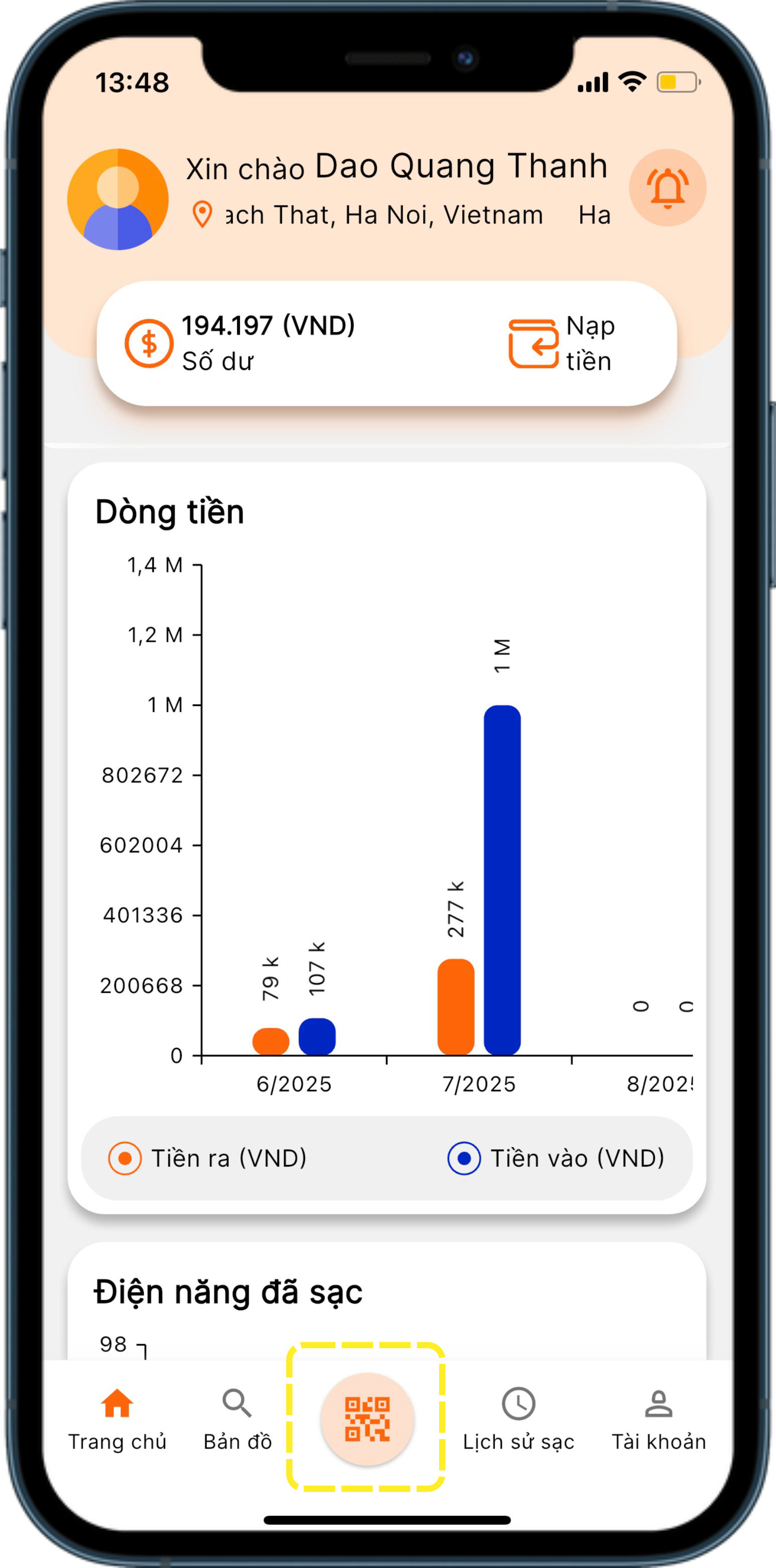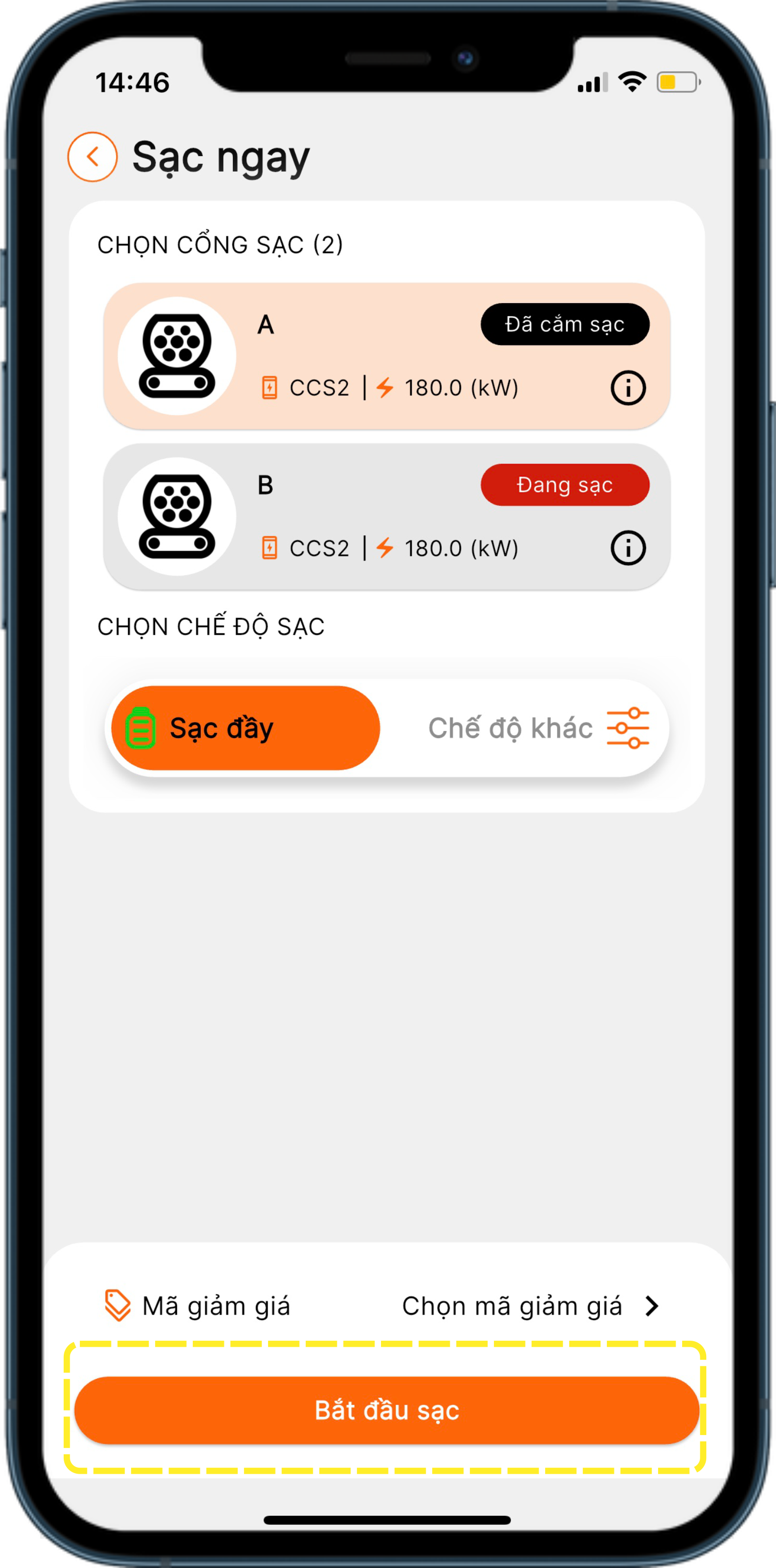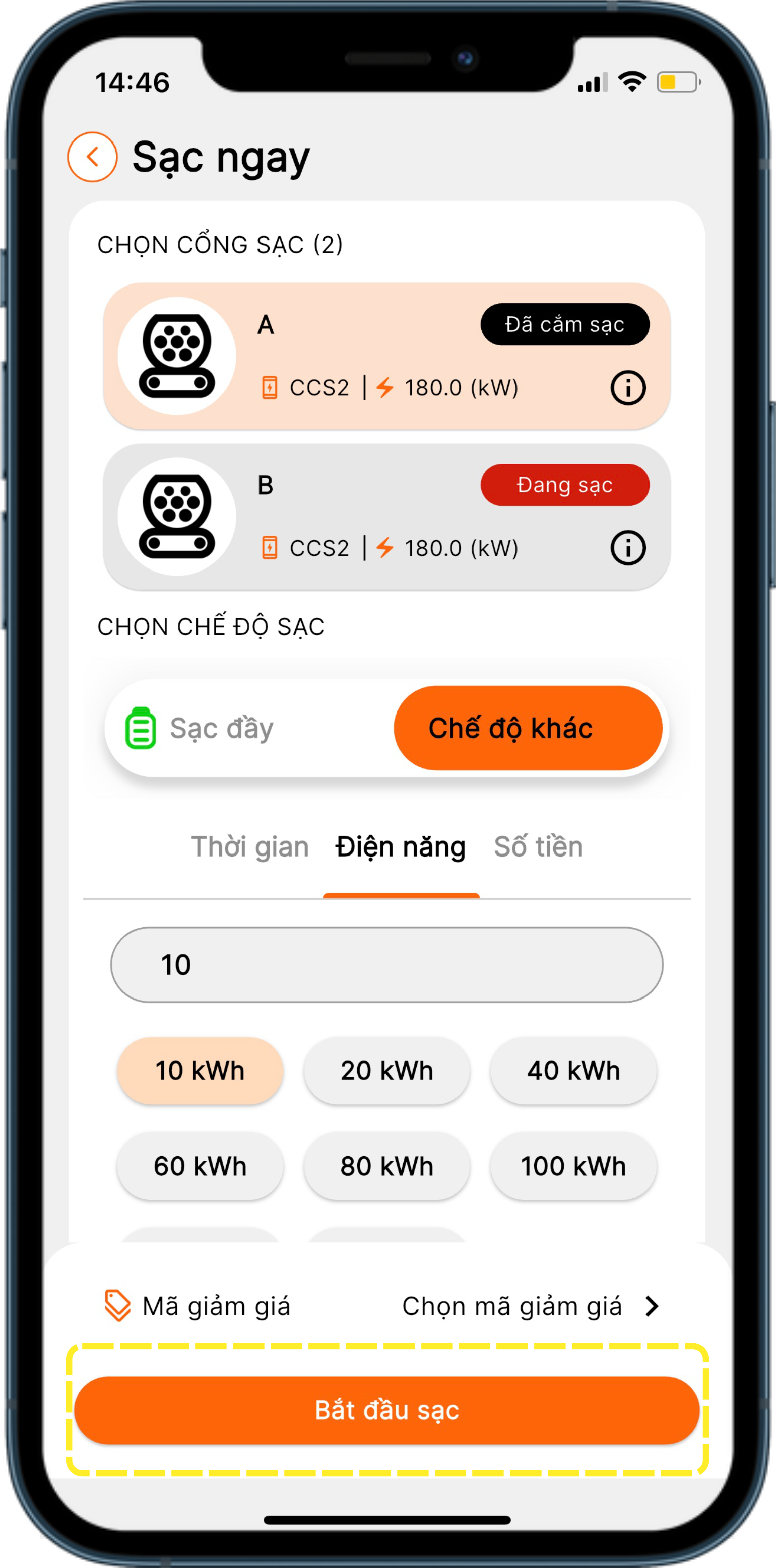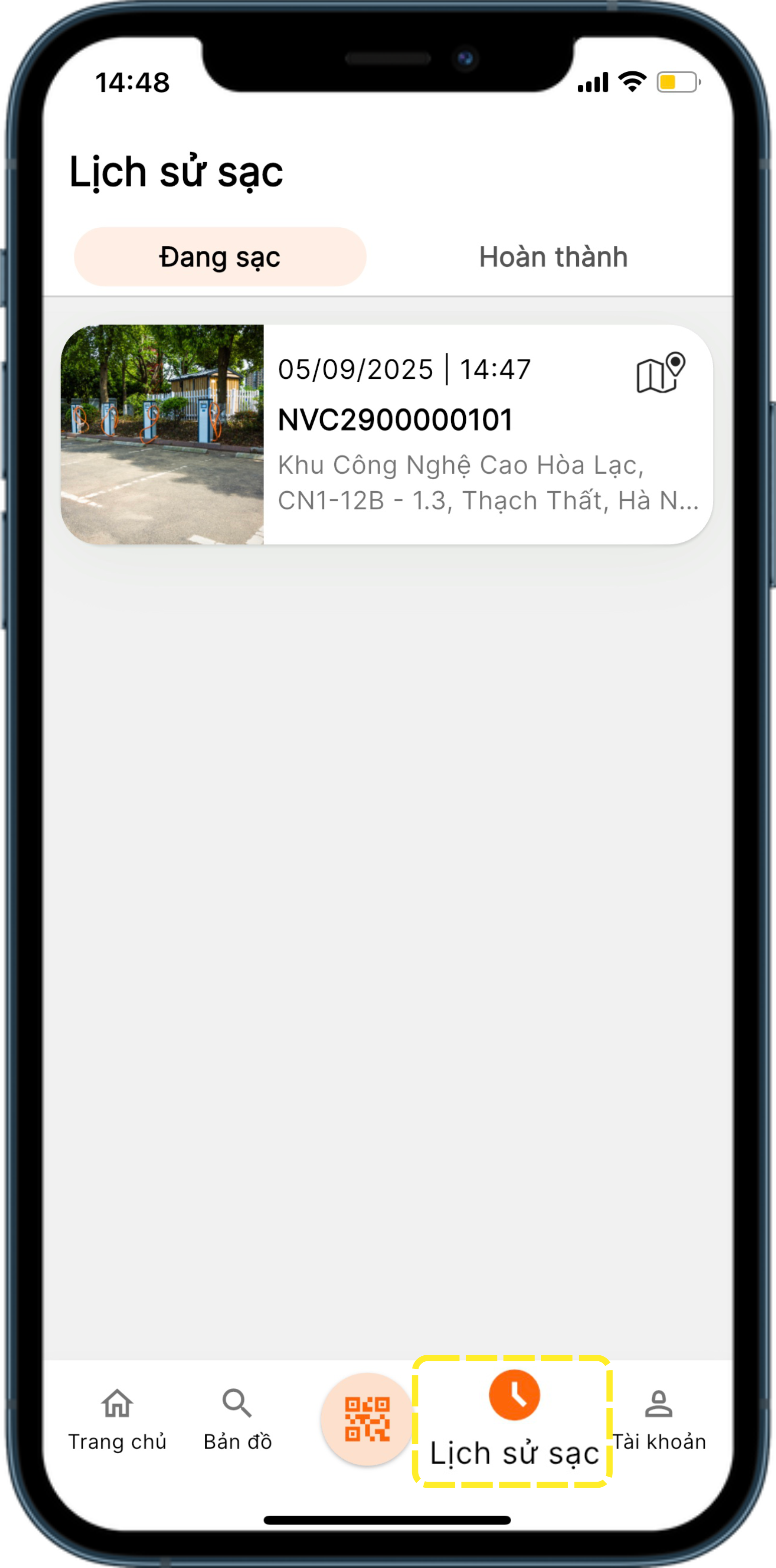1.NVCharge Operation Manual
2.Download the “NVCharge” app:
Use your camera or any app with a QR scanning feature to open the download link for the NVCharge application.

3.Create a new account:
Open the NVCharge app and tap “Sign Up.”
Enter your mobile phone number and other registration details, then check “I agree to the Terms and Privacy Policy” and tap “Sign Up.”
Note: The 6-digit PIN you set will be used for future logins.
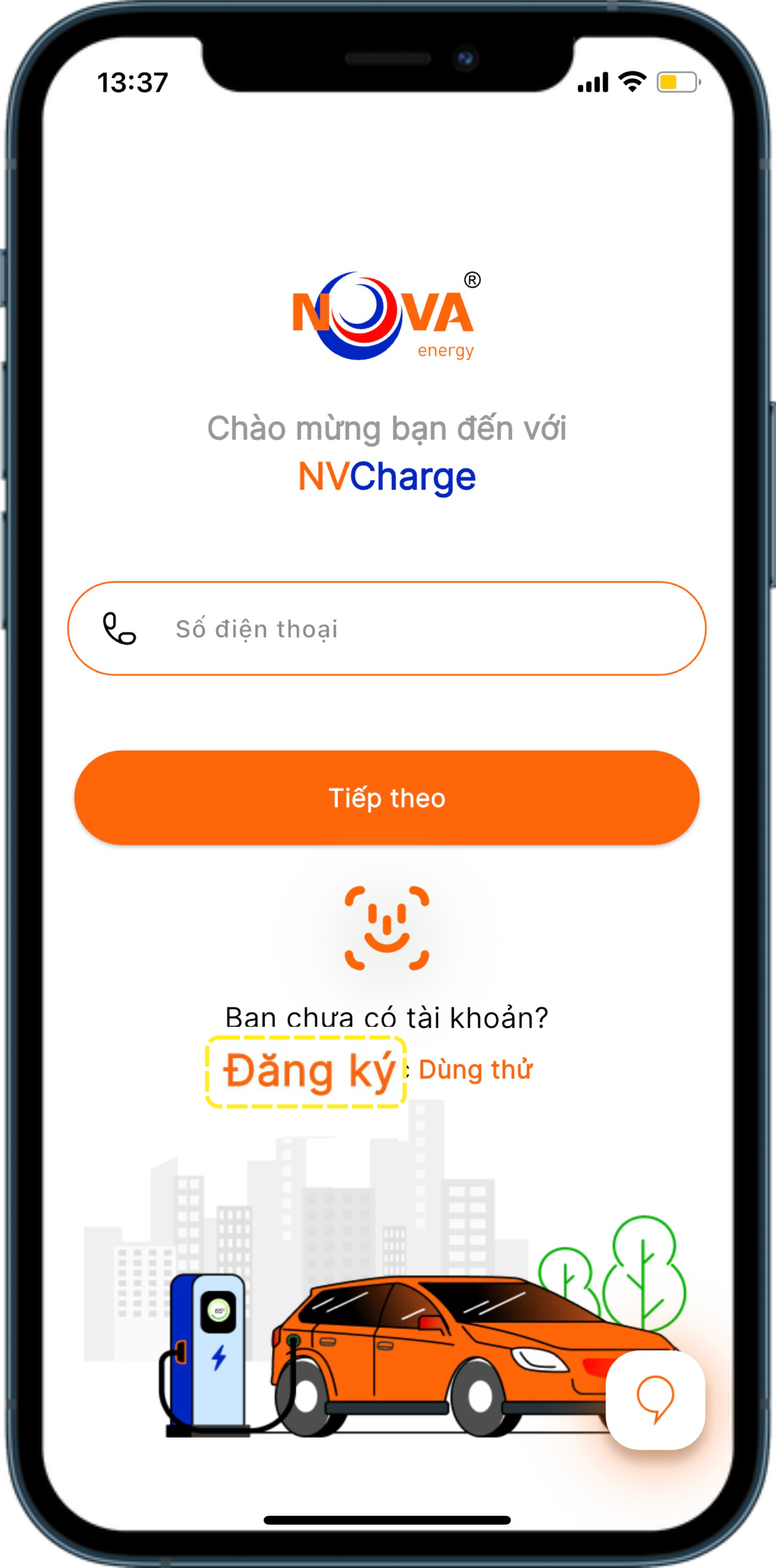
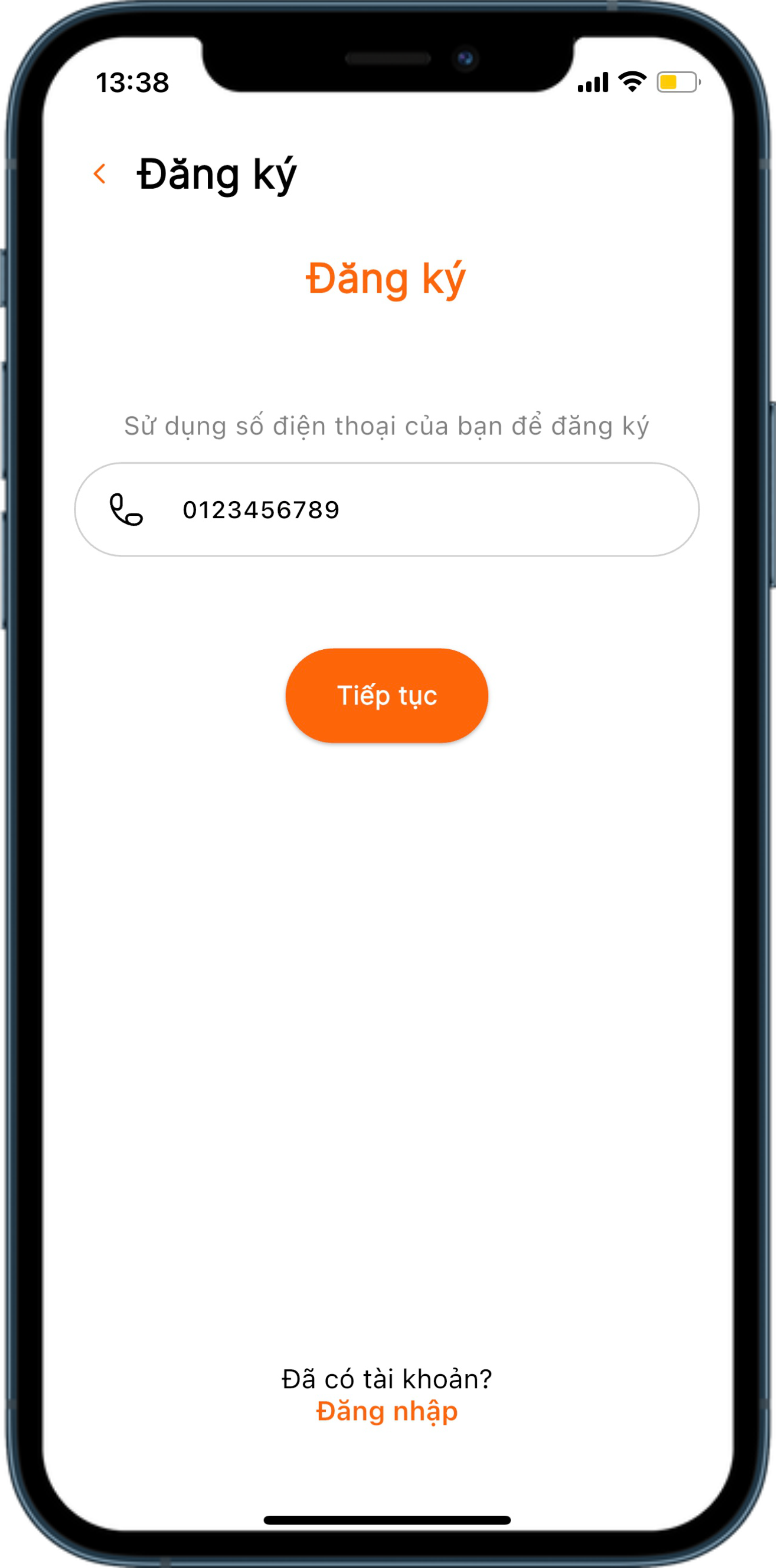
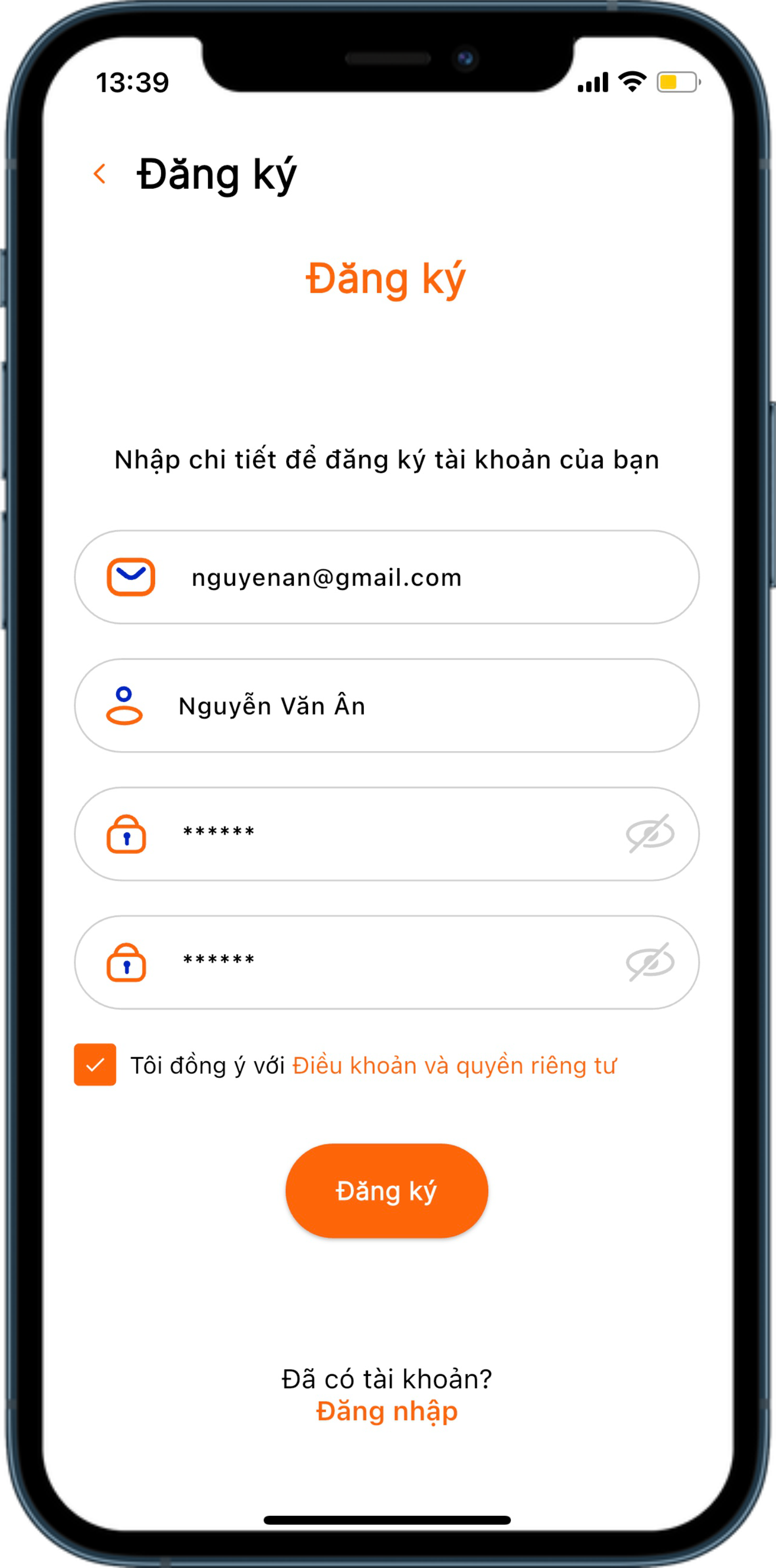
4.Add funds to your account:
On the main screen, tap “Top Up.”
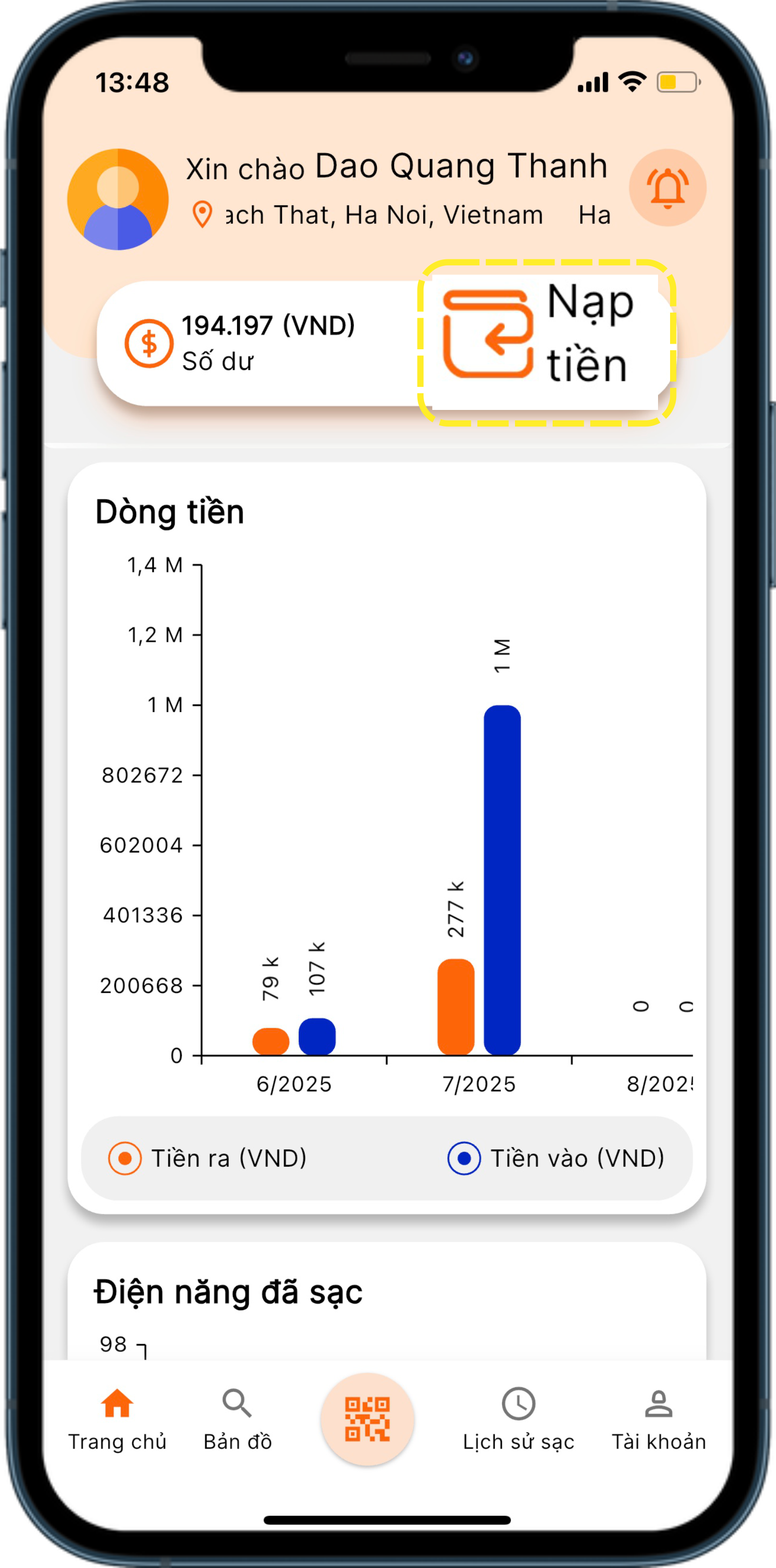
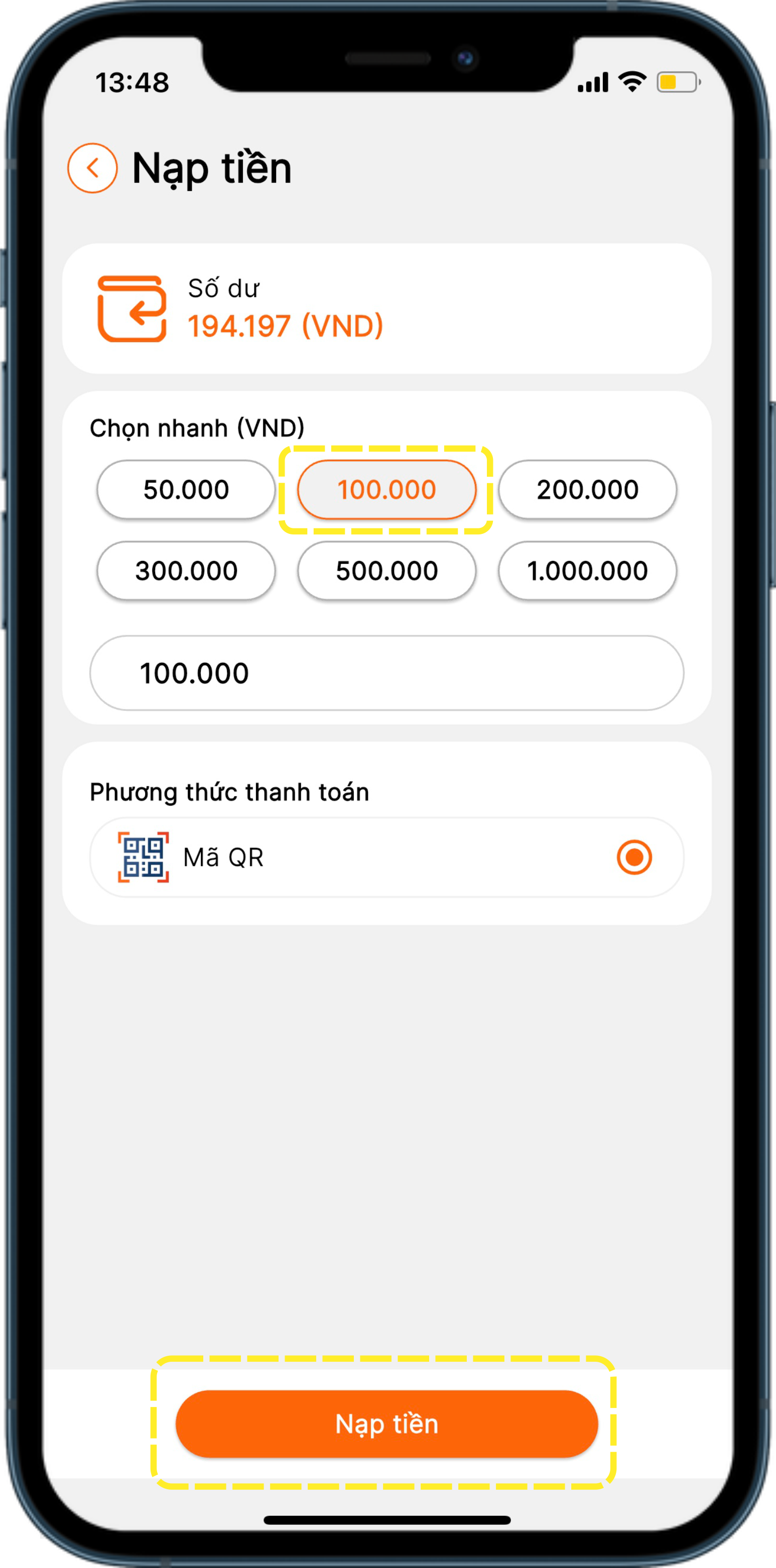
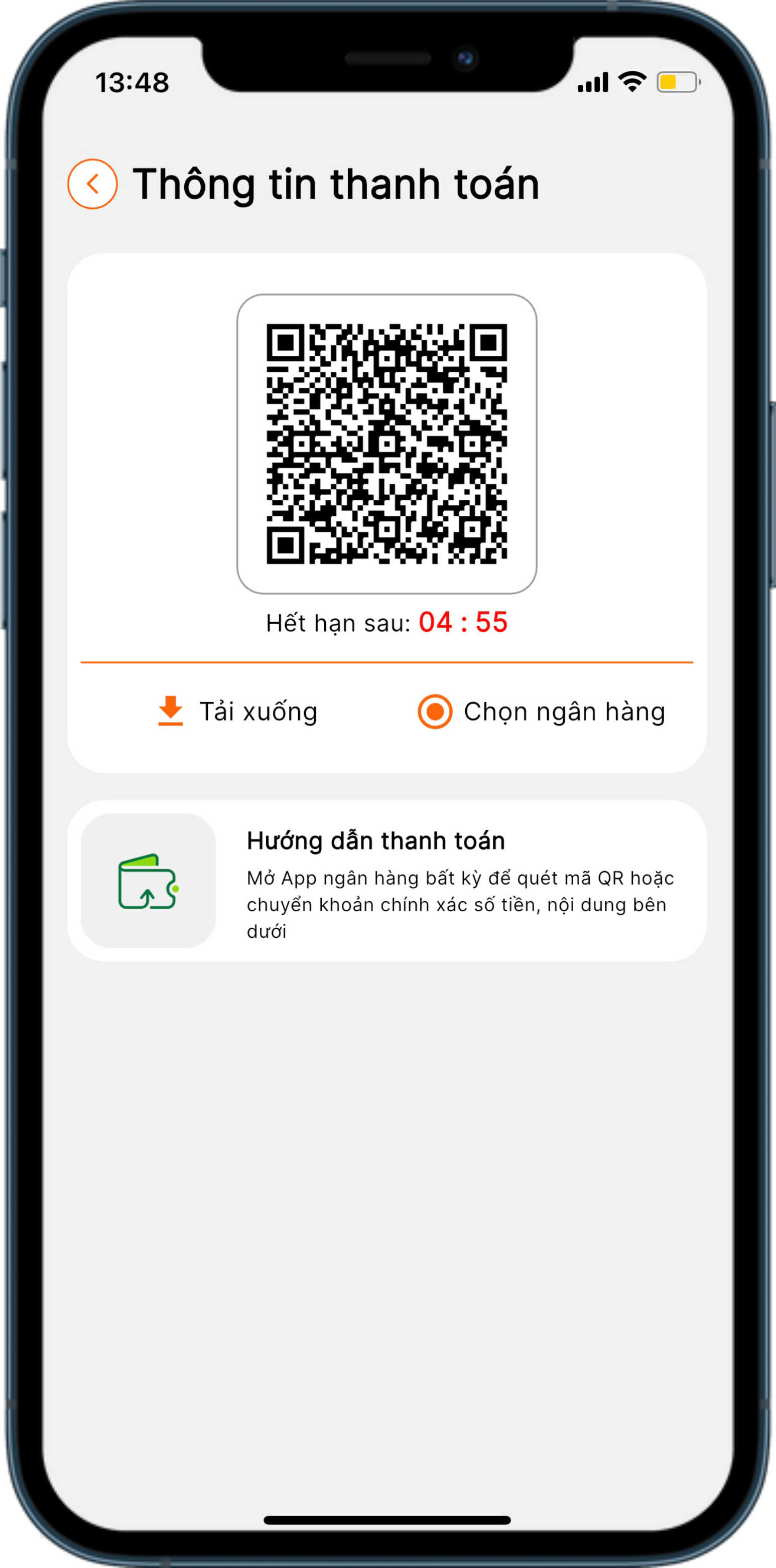
ChatGPT đã nói: